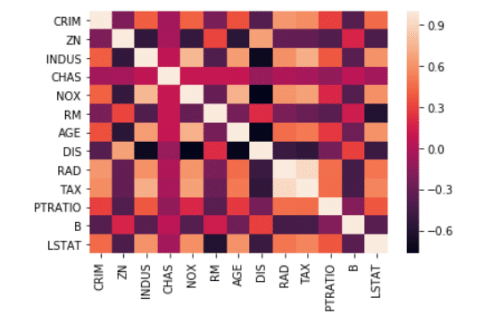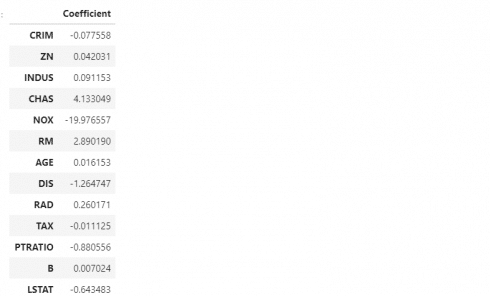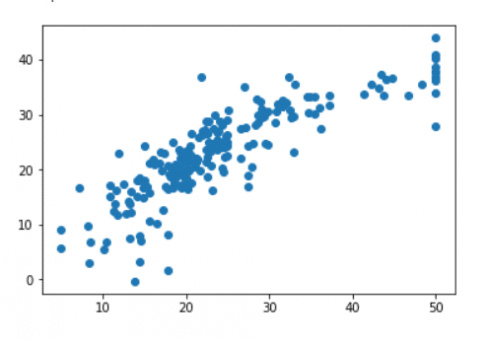Simple linear regression lives up to its name: it is a very straightforward approach for predicting a quantitative response Y on the basis of a single predictor variable X. It assumes that there is approximately a linear relationship between X and Y. Mathematically, we can write this linear relationship as
Y≈β0+β1X
In this Equation, β0 and β1 are two unknown constants that represent the intercept and slope terms in the linear model. Together, β0 and β1 are known as the model coefficients or parameters. While Y is the dependent variable — or the variable we are trying to predict or estimate and X is the independent variable — the variable we are using to make predictions.
Simple linear regression is a useful approach for predicting a response on the basis of a single predictor variable. However, in practice we often have more than one predictor. Instead of fitting a separate simple linear regression model for each predictor, a better approach is to extend the simple linear regression model so that it can directly accommodate multiple predictors. We can do this by giving each predictor a separate slope coefficient in a single model. In general, suppose that we have p distinct predictors. Then the multiple linear regression model takes the form
Y=β0+β1X1+β2X2+···+βpXp
Linear Regression with Python
Scikit Learn is awesome tool when it comes to machine learning in Python. It has many learning algorithms, for regression, classification, clustering and dimensionality reduction. In order to use Linear Regression, we need to import it:
from sklearn.linear_model import LinearRegression Copy
We will use boston dataset.
from sklearn.datasets import load_boston
boston = load_boston()
print(boston.DESCR)
Boston House Prices dataset
===========================
Notes
------
Data Set Characteristics:
:Number of Instances: 506
:Number of Attributes: 13 numeric/categorical predictive
:Median Value (attribute 14) is usually the target
:Attribute Information (in order):
- CRIM per capita crime rate by town
- ZN proportion of residential land zoned for lots over
25,000 sq.ft.
- INDUS proportion of non-retail business acres per town
- CHAS Charles River dummy variable (= 1 if tract bounds river;
0 otherwise)
- NOX nitric oxides concentration (parts per 10 million)
- RM average number of rooms per dwelling
- AGE proportion of owner-occupied units built prior to 1940
- DIS weighted distances to five Boston employment centres
- RAD index of accessibility to radial highways
- TAX full-value property-tax rate per $10,000
- PTRATIO pupil-teacher ratio by town
- B 1000(Bk - 0.63)^2 where Bk is the proportion of blacks
by town
- LSTAT % lower status of the population
- MEDV Median value of owner-occupied homes in $1000's
Copy
We should load the data as a pandas data frame and numpy for easier analysis:
import pandas as pd import numpy as np boston_df = boston.data boston_df = pd.DataFrame(boston_df,columns=boston.feature_names) Copy
We will put target column in another dataframe
target = pd.DataFrame(boston.target, columns=["MEDV"]) Copy
We should import matplotlib and seaborn for visualization.
import matplotlib.pyplot as plt import seaborn as sns %matplotlib inline Copy
Check out the Data and EDA
boston_df.info() RangeIndex: 506 entries, 0 to 505 Data columns (total 13 columns): CRIM 506 non-null float64 ZN 506 non-null float64 INDUS 506 non-null float64 CHAS 506 non-null float64 NOX 506 non-null float64 RM 506 non-null float64 AGE 506 non-null float64 DIS 506 non-null float64 RAD 506 non-null float64 TAX 506 non-null float64 PTRATIO 506 non-null float64 B 506 non-null float64 LSTAT 506 non-null float64 dtypes: float64(13) memory usage: 51.5 KB Copy
Distribution plot of median house pricing.
sns.distplot(target['MEDV']) Copy
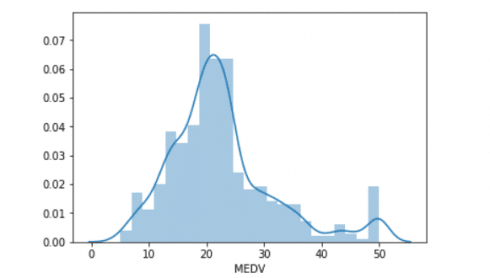
Correlation plot between all feature columns
sns.heatmap(USAhousing.corr()) Copy
Training a Linear Regression Model
Let’s now begin to train out regression model! We will need to first split up our data into an X array that contains the features to train on, and a y array with the target variable, in this case the Price column.
X and y arrays
X = boston_df[['CRIM', 'ZN', 'INDUS', 'CHAS', 'NOX', 'RM', 'AGE', 'DIS',
'RAD', 'TAX', 'PTRATIO', 'B', 'LSTAT']]
y = target['MEDV']
Copy
Train Test Split
Now let’s split the data into a training set and a testing set. We will train out model on the training set and then use the test set to evaluate the model.
from sklearn.model_selection import train_test_split
X_train, X_test, y_train, y_test = train_test_split(X, y,
test_size=0.4, random_state=101)
Copy
Creating and Training the Model
lm = LinearRegression() lm.fit(X_train,y_train) LinearRegression(copy_X=True, fit_intercept=True, n_jobs=1, normalize=False) Copy
Model Evaluation
Let’s evaluate the model by checking out it’s coefficients and how we can interpret them.
# print the intercept print(lm.intercept_) 41.28149654473749 Copy
coeff_df = pd.DataFrame(lm.coef_,X.columns,columns='Coefficient']) coeff_df Copy
Interpreting the coefficients:
Median value of owner-occupied homes in $1000’s
- Holding all other features fixed, a 1 unit increase in RM – average number of rooms per dwelling is associated with an increase of \$2890.190 .
- Holding all other features fixed, a 1 unit increase in DIS – weighted distances to five Boston employment centres is associated with an decrease of \$1264.747 .
- Holding all other features fixed, a 1 unit increase in PTRATIO – pupil-teacher ratio by town is associated with an decrease of \$880.556 .
Similarly all other features can be interpreted.
Predictions from our Model
Let’s grab predictions off our test set and see how well it did!
predictions = lm.predict(X_test) plt.scatter(y_test,predictions) Copy
sns.distplot((y_test-predictions),bins=50); Copy
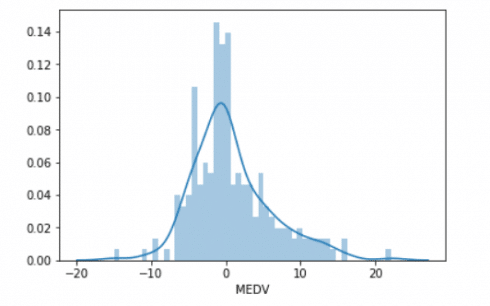
Here are three common evaluation metrics for regression problems:
Mean Absolute Error (MAE) is the mean of the absolute value of the errors:
1nn∑i=1|yi−ˆyi|
Mean Squared Error (MSE) is the mean of the squared errors:
1nn∑i=1(yi−ˆyi)2
Root Mean Squared Error (RMSE) is the square root of the mean of the squared errors:
√1nn∑i=1(yi−ˆyi)2
Comparing these metrics:
MAE is the easiest to understand, because it’s the average error.
MSE is more popular than MAE, because MSE “punishes” larger errors, which tends to be useful in the real world.
RMSE is even more popular than MSE, because RMSE is interpretable in the “y” units.
All of these are loss functions, because we want to minimize them.
from sklearn import metrics
print('MAE:', metrics.mean_absolute_error(y_test, predictions))
print('MSE:', metrics.mean_squared_error(y_test, predictions))
print('RMSE:', np.sqrt(metrics.mean_squared_error(y_test, predictions)))
MAE: 3.9013241932147342
MSE: 29.412643812352837
RMSE: 5.423342494472651
Copy
We’ll let this end here for now, but go ahead and explore the Boston Dataset if it is interesting to you. The above jupyter notebook is available here.
Thank you!